Sometimes it's annoying to see autoplay running whenever you connect your External USB hard disk, or insert a CD/DVD in your drive. Here is the solution to stop autoplay... Just go to Start > Run > type GPEDIT.MSC > A local group policy window will open, there you just find out the system tab under the Administrative Template of User Configuration. Refer the picture for the procedure.
 Once you double click on System menu, in the right pane you will be able to see "Turn Off Autoplay". Just double click on it and a new pop up window will open. By default it will be selected as "Not Configured". Select Enable, and in the combo box, select All Drives and click on Apply and Ok. Just close the window. Refer the following picture if you have any doubts...
Once you double click on System menu, in the right pane you will be able to see "Turn Off Autoplay". Just double click on it and a new pop up window will open. By default it will be selected as "Not Configured". Select Enable, and in the combo box, select All Drives and click on Apply and Ok. Just close the window. Refer the following picture if you have any doubts... 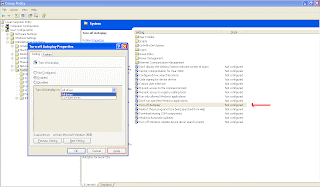
0 comments:
Post a Comment